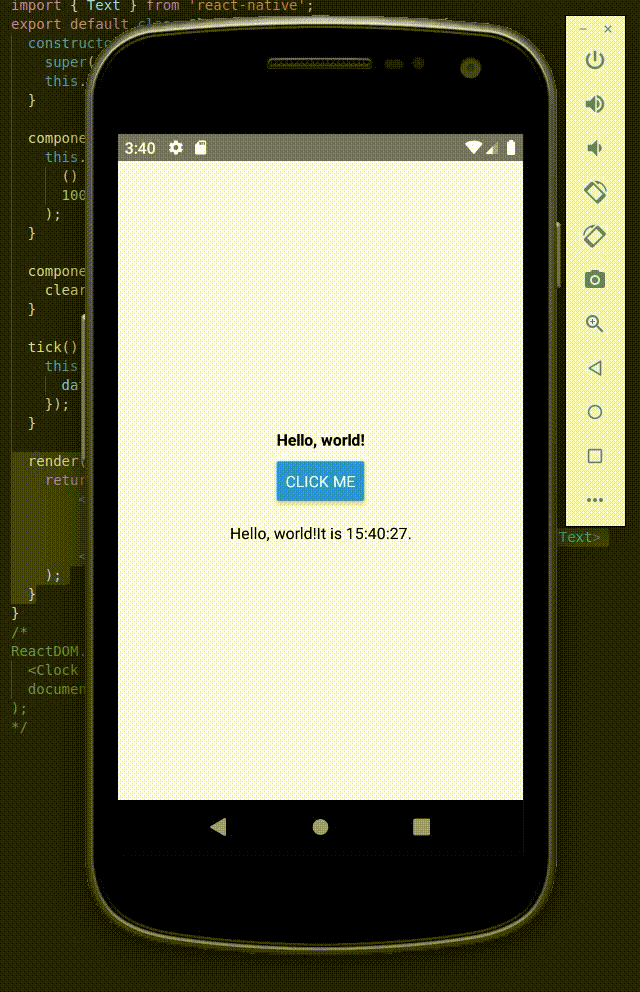TL;DR: To display text in React Native, you must always use a Text tag. This is different from React.js, where text can be displayed in html tags like <div> or <h1>.
For my next mini React Native project, I’m porting the React Clock app to React Native. FYI I’m doing this work on Ubuntu 16.04.
I have to start up my Android emulator first. I list the available ones like this:
emulator -list-avds
Galaxy_Nexus_API_23
Galaxy_Nexus_API_28
Samsung_S4_mIni_API_17
I pick one, and start it:
emulator -avd Galaxy_Nexus_API_28
I didn’t want to have to fire up Android Studio every time I worked on a React Native project, so running the emulator from the command line is super useful. Note the emulator has nothing to do with React Native, per se, and it’s just running in a standalone mode. I can run my emulator commands from any directory; I just open a terminal and do it.
I had already gotten started with React Native. I had a folder called AwesomeProject with a directory structure like this:
...
ios/
android/
App.js
I step into this directory and run the commands npx react-native run-android followed by npm start. I see my project load into the emulator.
I’m using VS Code as my IDE for React Native development. I have no trouble making a small change or two to my App.js file, and I see these changes immediately loaded into the emulator.
Next, I add a file called Clock.js in the same directory as my App.js class.
import React from 'react';
export default class Clock extends React.Component {
constructor(props) {
super(props);
this.state = {date: new Date()};
}
componentDidMount() {
this.timerID = setInterval(
() => this.tick(),
1000
);
}
componentWillUnmount() {
clearInterval(this.timerID);
}
tick() {
this.setState({
date: new Date()
});
}
render() {
return (
<div>
<h1>Hello, world!</h1>
<h2>It is {this.state.date.toLocaleTimeString()}.</h2>
</div>
);
}
}
This is almost the same as the Clock.js code in the React.js state and lifecycle demo. I’ve removed the ReactDOM.render method because I don’t want the clock rendering immediately. Also, I’ve exported the class so it can be used by other components.
Now I add the Clock to my App. There’s just one line to import it:
import Clock from './Clock';
And a tag to add it:
<Clock/>
This is what my App.js file looks like:
import React, { Component } from 'react';
import { Text, View, Button } from 'react-native';
import Clock from './Clock';
export default class HelloWorldApp extends Component {
render() {
return (
<View style={{ flex: 1, justifyContent: "center", alignItems: "center" }}>
<Text style={{ fontWeight: 'bold', padding: 10 }}>Hello, world!</Text>
{/* padding does not work with Button!! */}
<Button style={{ fontWeight: 'bold', padding: 40 }} title="Click me" >Click Me!</Button>
{/* Since padding does not work with Button, we add an empty text area */}
<Text>{""}</Text>
<Clock/>
</View>
);
}
}
As soon as I did this, I saw an error message in my emulator:
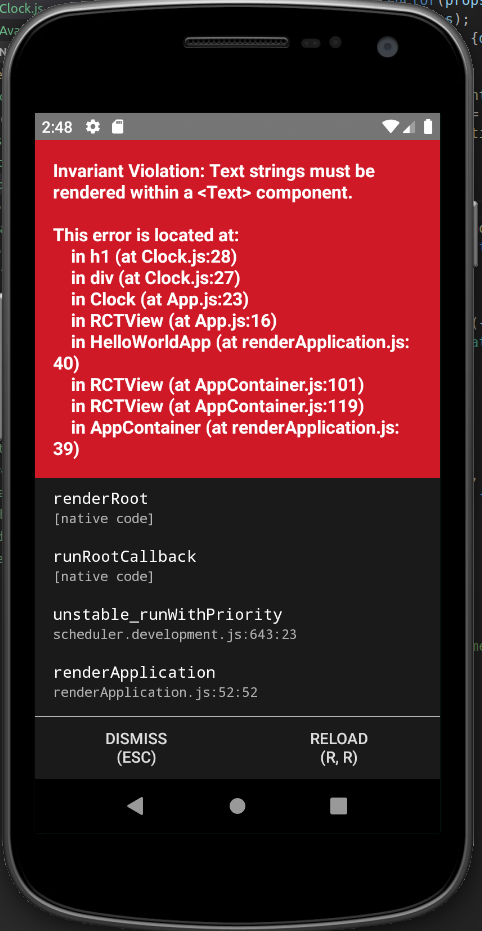
The error message reads “Invariant violation: Text strings must be rendered within a component. This error is located at: in h1 (at Clock.js:28) in dev (at Clock.js:27)…”
Since the location of the error is very nicely displayed, I can quickly find the problem. The render method of my React.js Clock class is
render() {
return (
<div>
<h1>Hello, world!</h1>
<h2>It is {this.state.date.toLocaleTimeString()}.</h2>
</div>
);
and the complaint is about the text “Hello, world!” within the <h1> tags. It didn’t take long before I discovered the problem in the React Native documentation for the Text component: “In React Native, we are more strict about it: you must wrap all the text nodes inside of a component. You cannot have a text node directly under a <View>.”
Let me just try using a Text tag instead of h1 and h2 tags. First I add the import statement:
import { Text } from 'react-native';
And then I swap out <h1> and <h2> for <Text>. That seems to work, but now I have a new error: “Invariant violation: View config not found for name div. Make sure to start component names with a capital letter.”
I already know the complaint is about the div tag in Clock.js. Whoops, divs do not live in native apps. I’ll just change my div tag to a Text tag and see what happens. Here’s my render code:
render() {
return (
<Text>
<Text>Hello, world!</Text>
<Text>It is {this.state.date.toLocaleTimeString()}.</Text>
</Text>
);
}
And here’s my running clock!