If you’ve just switched to the latest version of Android Studio (3.6), and you don’t see any option to generate a signed APK, you should take a look at the “Build: Sync” window in the IDE. Let’s look at such a case, here:
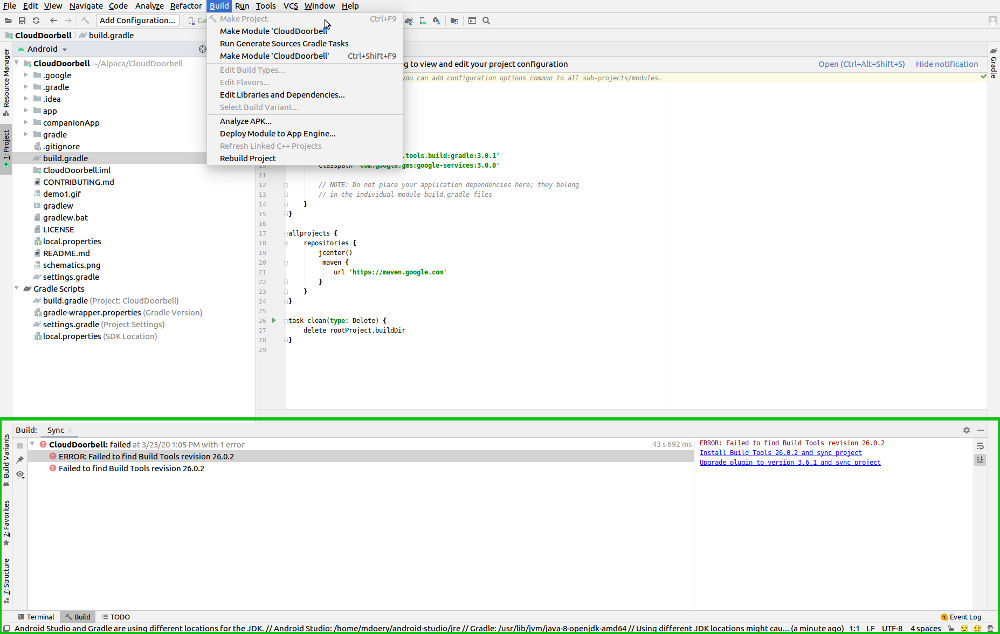
Here we have an Android Studio project, but we cannot see the “Generate Signed Bundle / APK…” menu item. How did this happen?
In this case, I opened Android Studio, and closed all projects. Then, I clicked the link to “Import an Android code sample”. I chose Cloud Doorbell, and when the project opened, I saw a number of errors. You can see those errors in the screenshot above. I wanted to build an APK, but when I clicked the “Build” menu, that menu item was missing. It was frustrating because there was no mention in the menu about what was wrong.
However, under the “Build: Sync” window, I saw:
ERROR: Failed to find Build Tools revision 26.0.2
Install Build Tools 26.0.2 and sync project
Upgrade plugin to version 3.6.1 and sync project
Those two lines were links, and when I clicked the first one, the latest Build Tools were installed. I believe it also did a gradle sync on its own.
So, if you run into this problem, take a look at that “Build: Sync” window. If it’s not open already, you can open it by clicking on the “Build” tab at the bottom of the Android Studio IDE. If you see errors there, fix them before trying to do anything else. Otherwise, you may wind up banging your head against a wall… 🙂
This problem happened to me with the Cloud Doorbell project, but it can happen in other types of projects. Someone on Reddit had the same problem after importing a project from Buildbox.
