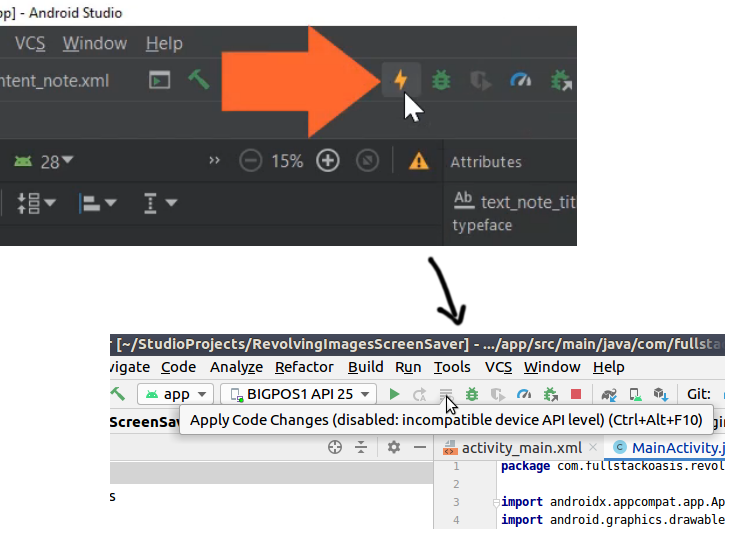I’ve been following a slightly out-of-date Android course in order to polish my Android skills. In the course, the instructor discusses the “instant run” button to hot swap code while debugging your app. This button has a lightning bolt icon in the menu.
That didn’t look familiar! When I tried to follow along, I found that my version of Android Studio (3.6) doesn’t have that lightning bolt. I don’t know why they got rid of that lightning bolt, since I think that was a good, easy to recall icon. However, the feature itself is not gone. Now, it looks like a stacked set of horizontal lines. This says nothing to me (it looks kind of like a formatting button – a sheet of paper with lines of text, perhaps).
Anyway, when you hover over it, you’ll see the text “Apply Code Changes”. Here’s a screenshot with the old version on top, and the newer version at the bottom: